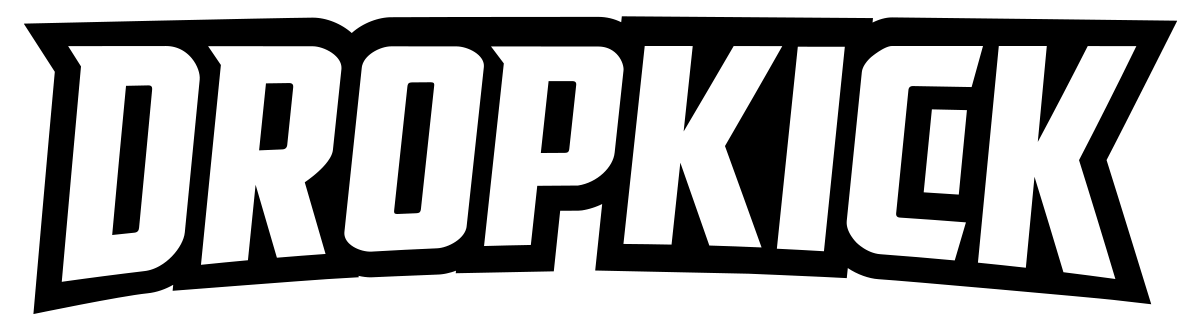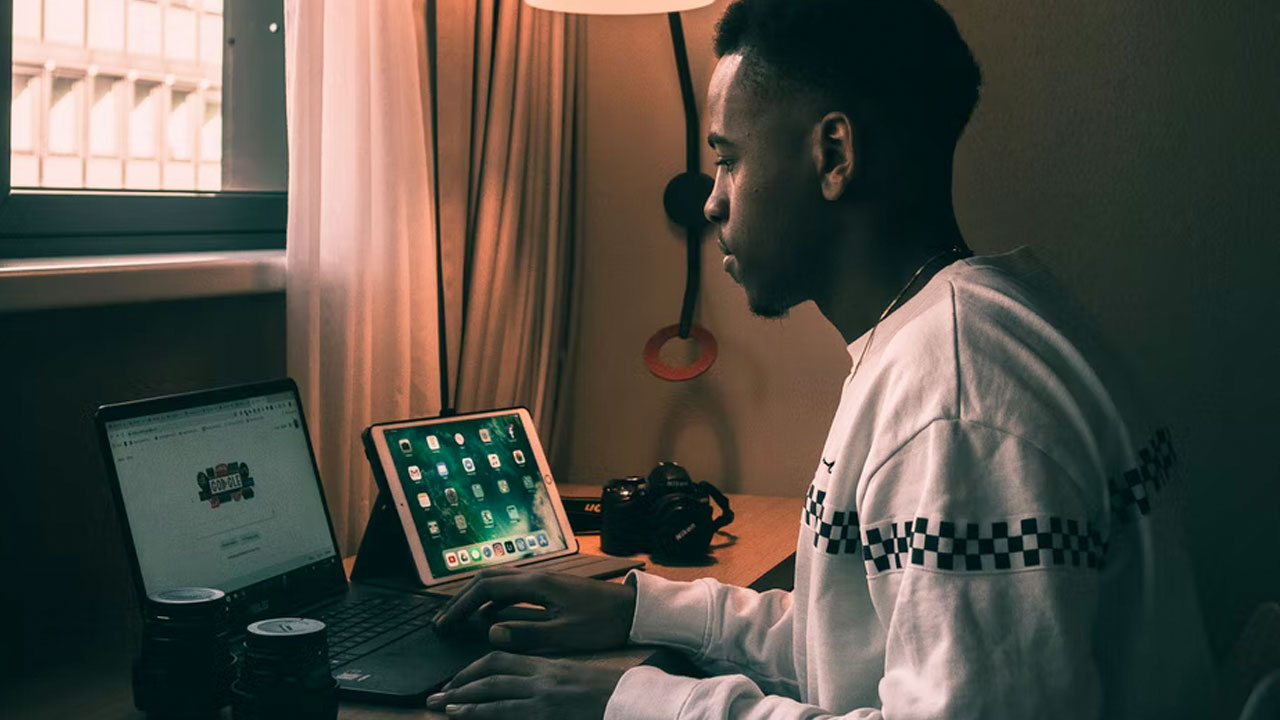
In the spring of 2021, Apple announced that it’s new iOS update would allow users to opt out of third-party app tracking. Meaning, platforms like Meta (Facebook) would no longer have access to as much personal data as they once did, thereby affecting the performance of ads for hundreds of thousands of digital marketers.

Written by Tori Varyu
Dropkick Ads
In the spring of 2021, Apple announced that it’s new iOS update would allow users to opt out of third-party app tracking. Meaning, platforms like Meta (Facebook) would no longer have access to as much personal data as they once did, thereby affecting the performance of ads for hundreds of thousands of digital marketers. While we covered the basics of this chance and what to expect in a few past blog posts, we are refreshing some of these guidelines today as Meta has released new recommendations on improving ad performance and reporting now that the update has been in effect for multiple months.
If your Facebook and Instagram ads have taken a performance hit from the update, as is the case with many digital marketers, try following these three tips to improve results and reporting!
Set Up Your Conversions API
In one of Meta’s recent updates, the company has introduced the Conversions API Gateway, which makes setting up the connection between your marketing data and Ads Manager easier, especially for those without access to a developer. The Conversions API helps optimize ads to improve targeting, decrease the cost per conversion, and improve reporting. Additionally, the company boasts that in a recent study, advertisers who had Conversions API and Facebook pixels set up using best practices, saw an increase of 8% in Cost per Acquisition (CPA).
To find the Conversions API Gateway, simply go into your Events Manager and get started, no coding experience necessary if on a supported platform like Shopify or Woocommerce!
Configure Your Aggregate Event Measurement
Facebook has recently made improvements to the Aggregate Event Measurement (AEM), to better tell you which ads are driving the best results and conversions. This means, now is the perfect time to ensure your AEM is set up correctly and prioritizing the web events that are most important to your business. Whether it’s app installs, sign ups, purchases, or another event, ranking your web events in priority order will help optimize your ads given Facebook’s new improvements to the AEM.

Give Your Campaigns Some Time To Report
Due to less data being available with the iOS update, Meta is advising advertisers to allow the full 72 hour optimization window to pass before making changes to campaigns. This will allow campaigns to aggregate delayed data and modeled reporting and will give advertisers the full picture of performance of their campaigns.
However, while reporting has become more difficult since the iOS update, Meta is still working to improve this function. The company is providing new tools to help you understand the total value of your campaigns, such as AB testing organic posts, as well as providing “actionable insights” to make it easier to understand what to change in your campaigns and when, in order to optimize performance.
While the new iOS update has been a challenge for many, Meta continues to improve functions within performance and reporting and digital marketers are indeed finding success by following some of these new best practices. For a more in-depth look at current Facebook marketing strategies, check out the Ultimate Marketer Podcast now!